On your LinkedIn profile, if you have more then 3 skills, they get divided into five different categories: The TOP 3 Skills, Industry Knowledge, Tools & technologies, Interpersonal Skills and finally the Other Skills.
There are two official ways to move your skills around:
- You can choose up to 3 skills and feature them on the top of the list as the TOP 3 skills
- You can move the skills around freely within a category
The problem with this, is that LinkedIn doesn’t allow you to move the skills from one category to another and also doesn’t allow moving the categories up and down on your profile. That means, the categories are always in this order, no matter what:
- The TOP 3 Skills
- Industry Knowledge
- Tools & technologies
- Interpersonal Skills
- Other Skills
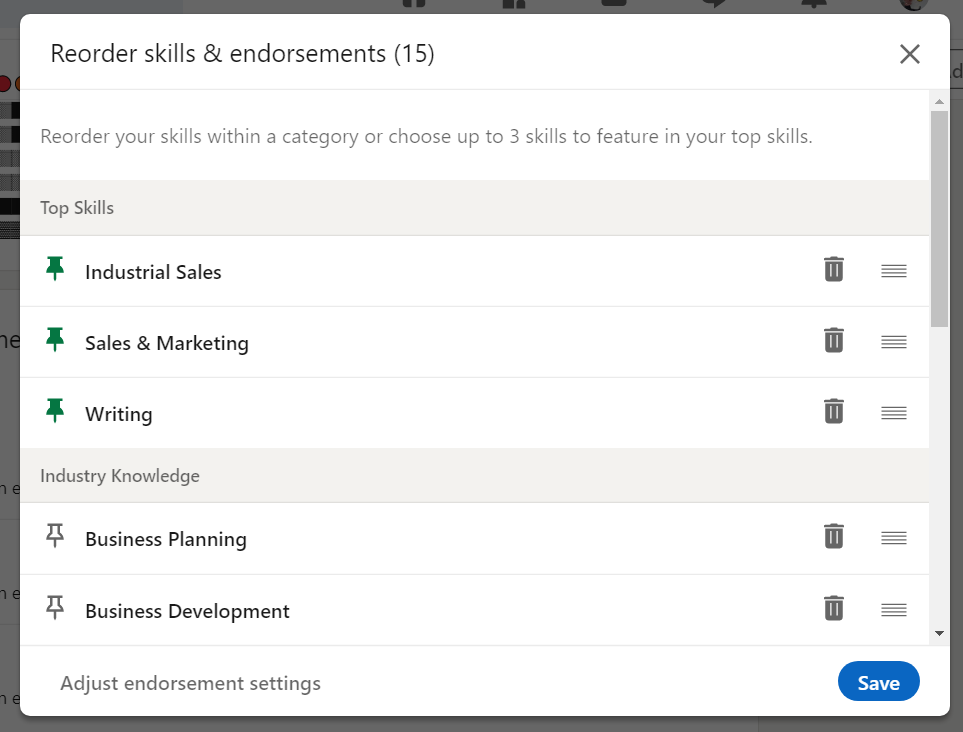
Fortunately, there is a trick that allows you to move your skills around temporarily, which can be very handy when you bought LinkedIn skill endorsements, and you are about to receive endorsements to your TOP10 skills. Use this trick to move the bottom skills to the top!
The secret trick that allows you to move any skill to the top:
You can delete any skill from your profile and add it back later, without losing it’s endorsements.
Yes, it’s true. The only thing is that you need to add the skill back with the exact same name as it was before. Try it with a skill that has let’s say a single endorsement. Here is how:
- Remember or make a note of the exact name of the skill, eg.: “Industrial Sales”
- Delete the skill
- The skill is gone, you can refresh your profile, it’s not coming back (yet).
- Go and add the same skill again, eg.: “Industrial Sales”
- As you can see the endorsements are back!
Why is it beneficial for you?
Even if you don’t plan buying LinkedIn endorsements from us, but you go to a conference and to some networking events, you share your LinkedIn profile with people and you expect them to endorse your skills. As you might already noticed, people are lazy to endorse the slower skills (too much scrolling?) they always endorse the ones on the top, no matter what.
With this secret method, you can move your bottom skills to the top, receive endorsements at those and when it’s time, you can add the deleted skills back, displaying those and their endorsements, while you also keep the new endorsements on the bottom skills.
